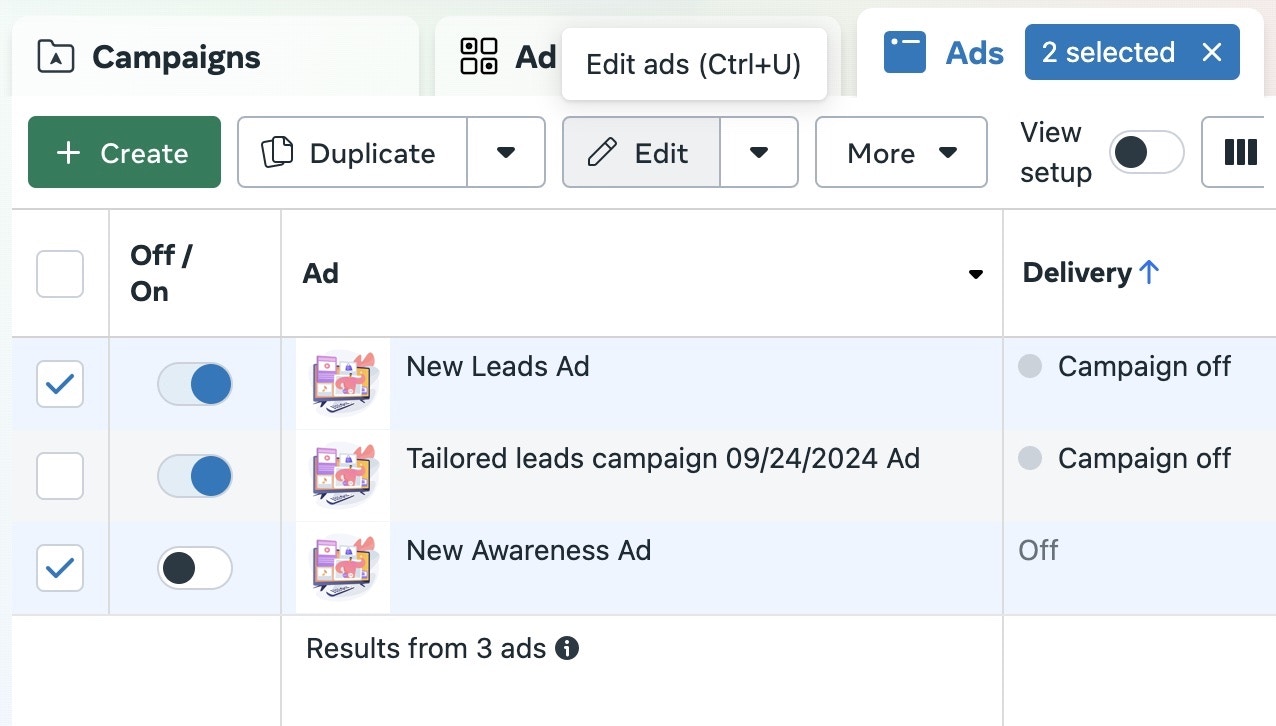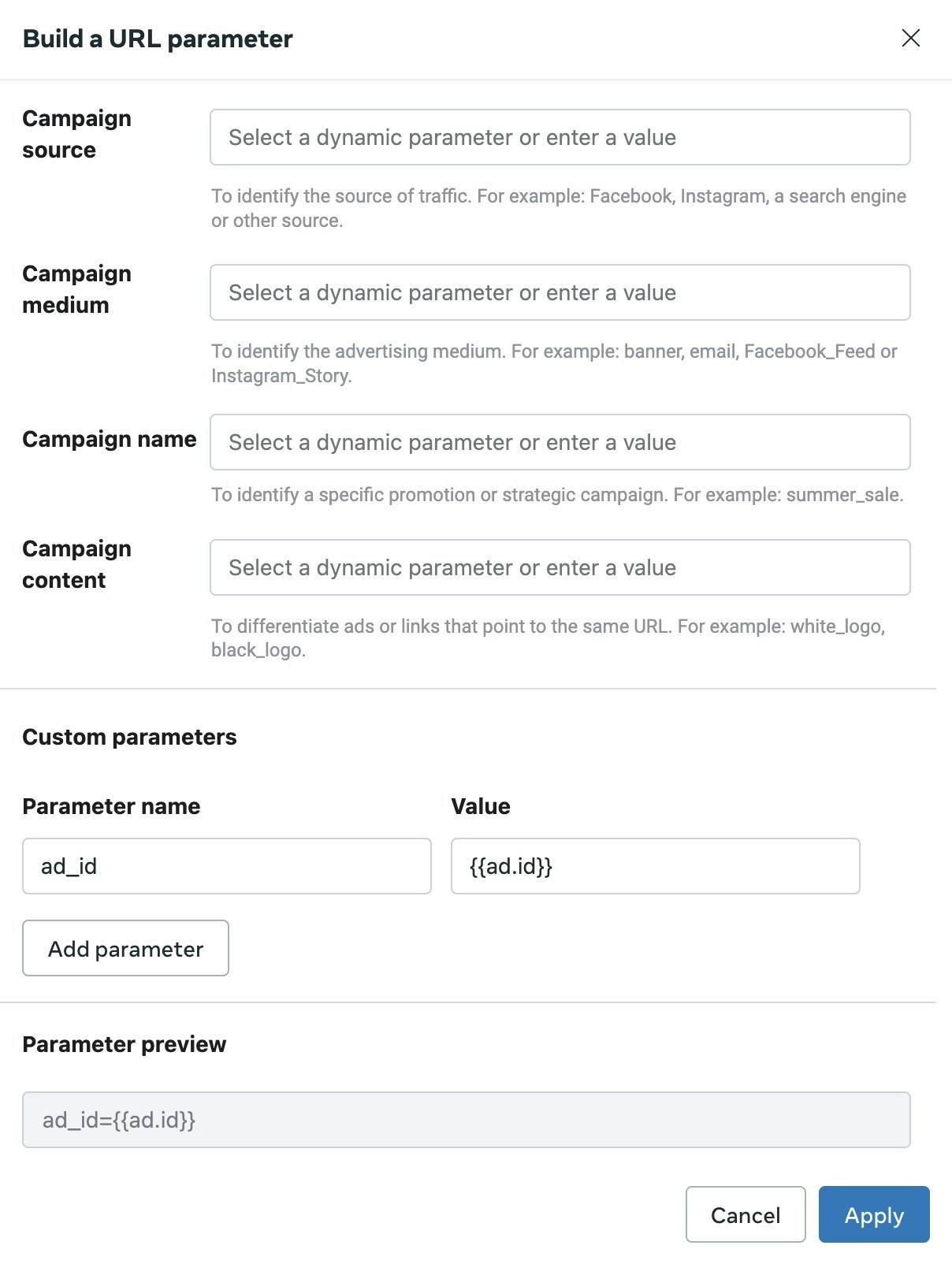Skip to main contentBulk Edit
- Select the Ads: Select specific ads you wish to configure within your Meta Ads account.
- Bulk Edit: Click on the Bulk Edit button from the toolbar.
- Find Tracking Settings: Scroll to the Tracking section of the bulk ads setup.
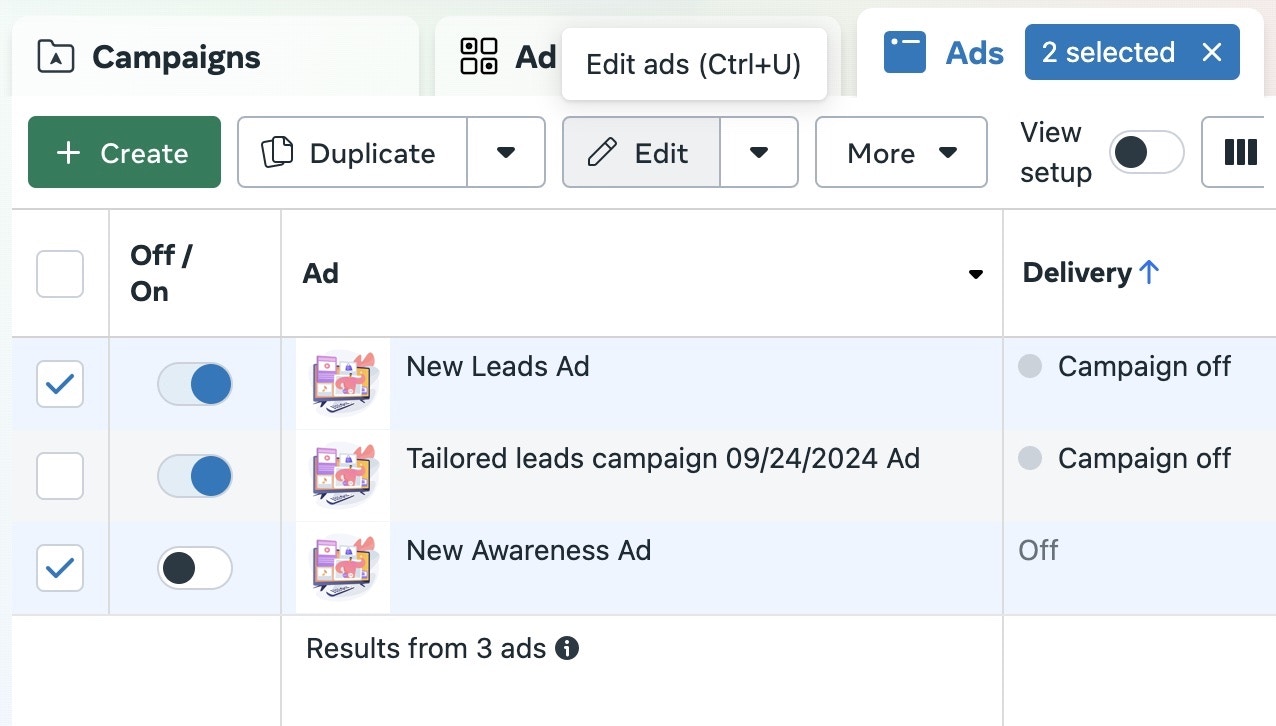
Add the URL Parameter
- Modify URL Parameters:
- Click on the Build a URL parameter.
- Create New Parameter:
- Choose Add parameter to add a new parameter named
ad_id.
- Set Parameter Value:
- Select
{{ad.id}} from the available dynamic values and click Apply. This value uniquely identifies each ad, allowing for precise tracking.
Single Edit
- Navigate to the Ad: Go to the specific ad you wish to configure within your Meta Ads account, and press Edit button.
- Find Tracking Settings: Scroll to the Tracking section of the ad setup.
Add the URL Parameter
- Modify URL Parameters:
- Click on the Build a URL parameter.
- Create New Parameter:
- Choose Add parameter to add a new parameter named
ad_id.
- Set Parameter Value:
- Select
{{ad.id}} from the available dynamic values and click Apply. This value uniquely identifies each ad, allowing for precise tracking.
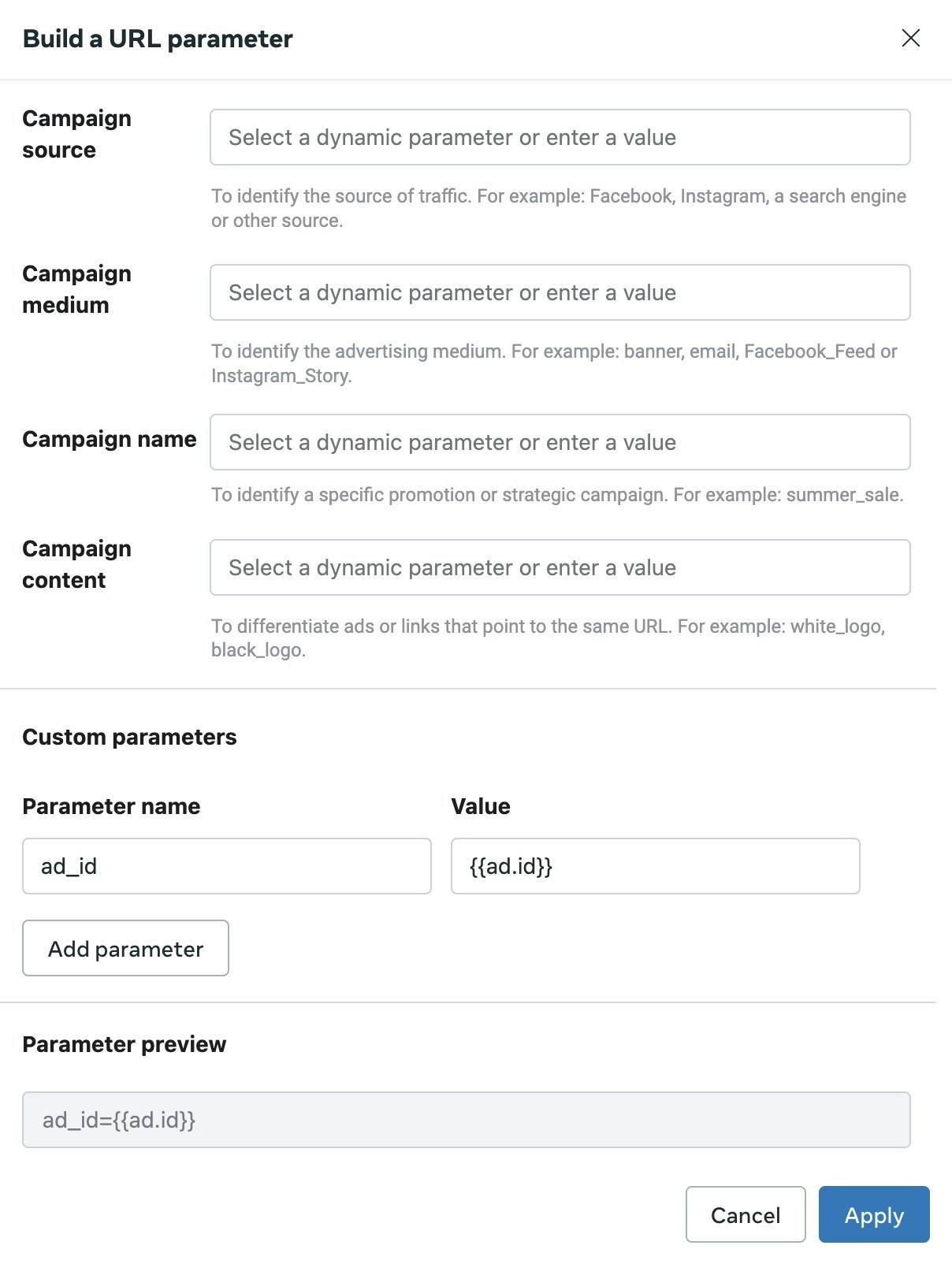
Finalizing Changes
- Review Changes: Confirm that the
ad_id parameter is correctly set up to reflect {{ad.id}}.
- Publish Changes: Publish the changes for ads to reflect your recent modifications.
By following these steps, you will enable Tapper to reference captured ad clicks to the correct ads.