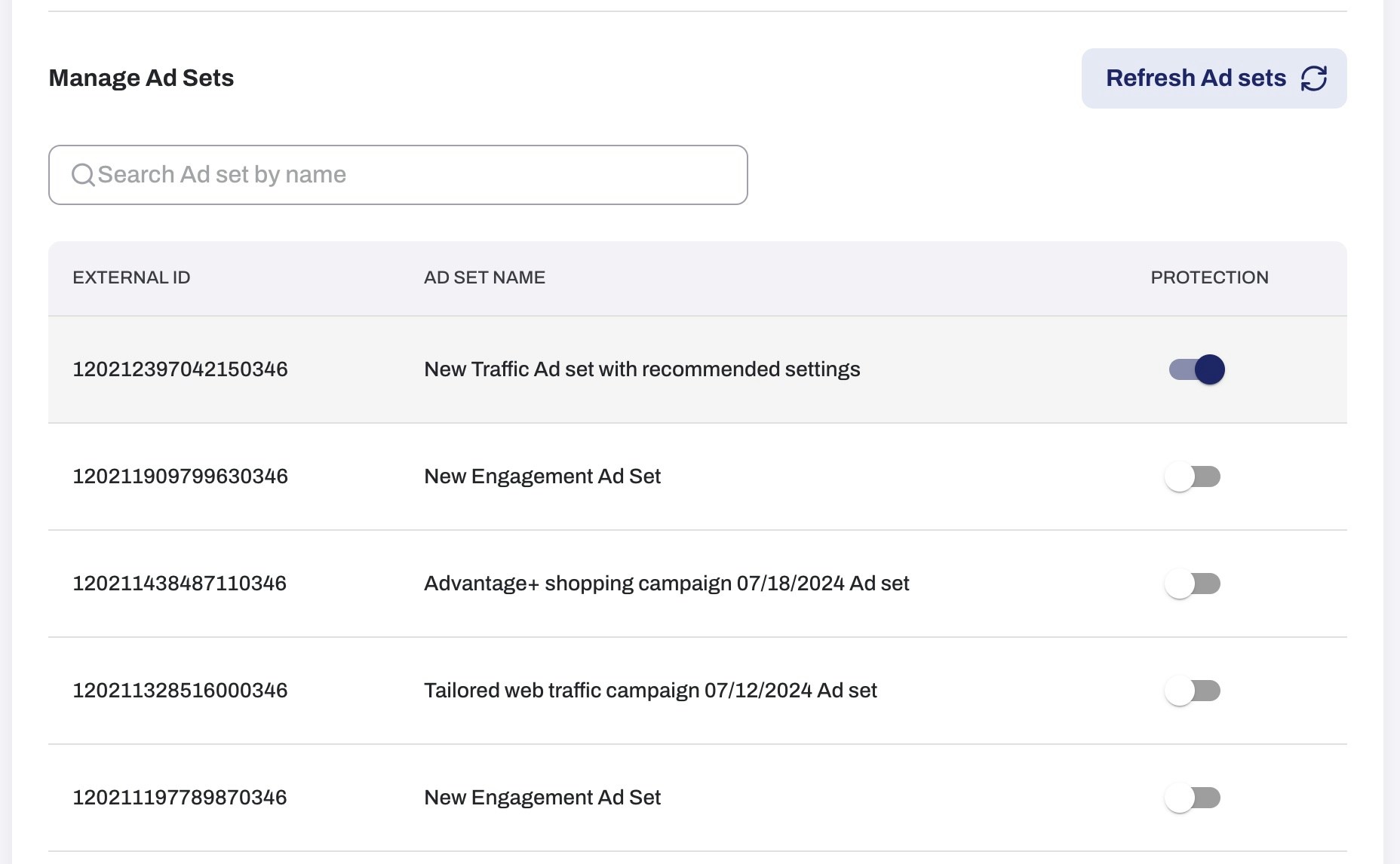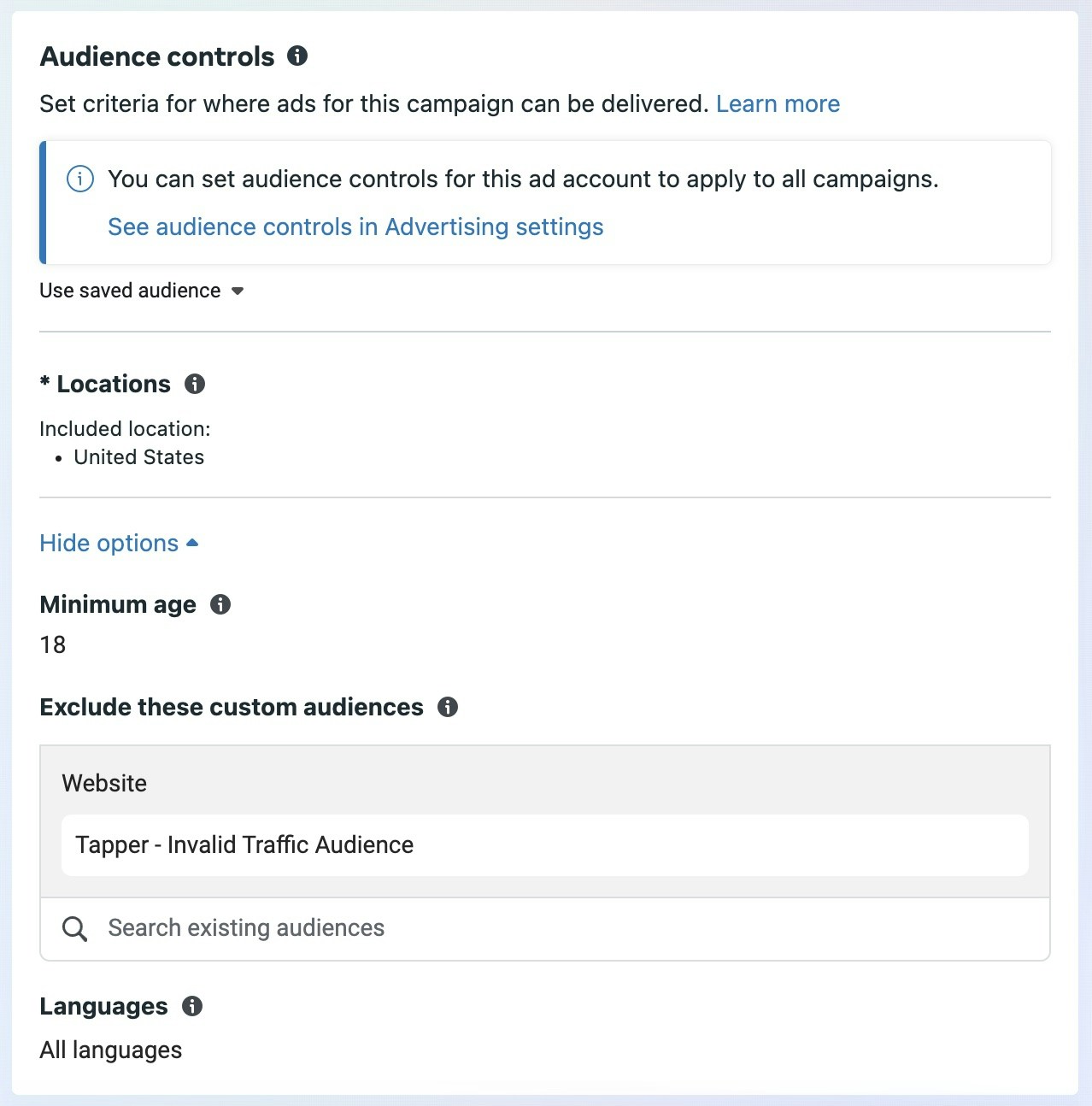Skip to main content
- Navigate to the Protected Website: Access the specific website you have protected within your Tapper account.
- Find Manage Ad Sets: Scroll to the Manage Ad Sets section.
Attach the Exclusion Audience
-
Toggle On Protection for an Ad Sets:
-
Locate the Ad Sets to which you wish to attach the audience exclusion, and toggle on the protection.
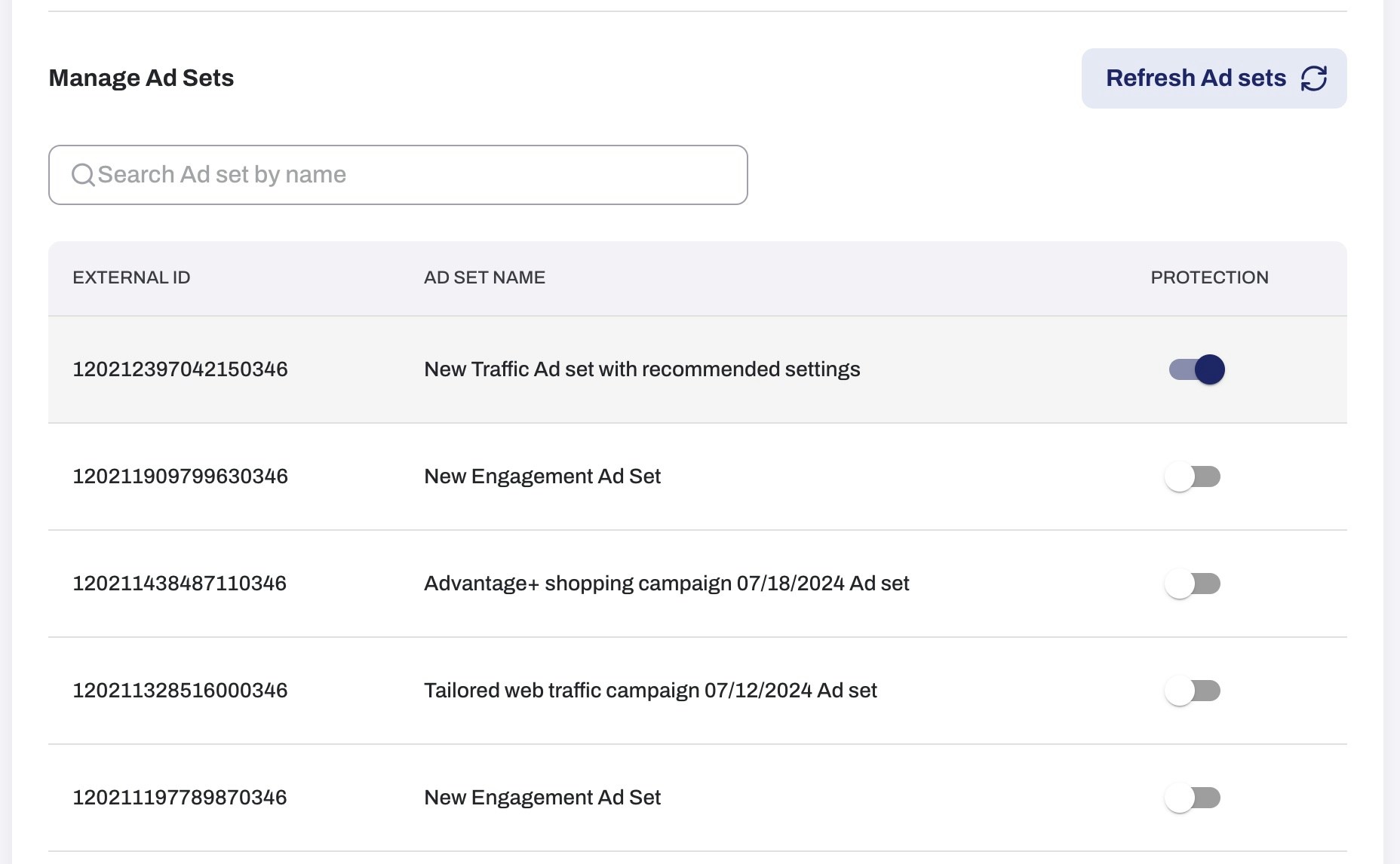
-
Verify Attachment:
-
Navigate to the Ad Sets within Meta Ads Manager.
-
Click Edit on the desired Ad Set.
-
Under Audience Controls, ensure that Tapper - Invalid Traffic Audience is listed as an exclusion.
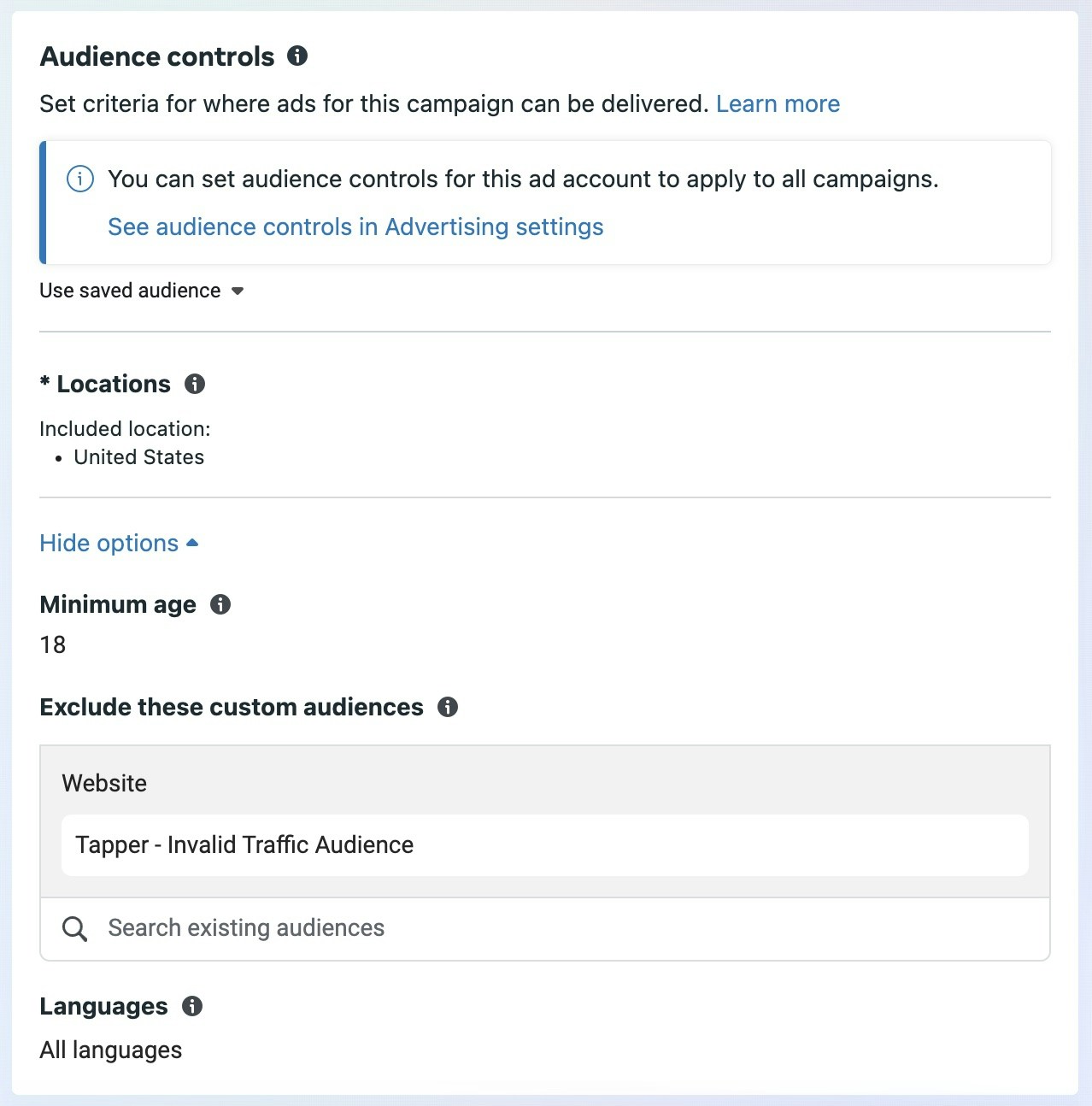
By following these steps, you will effectively enable the exclusion of invalid traffic for an Ad Set.