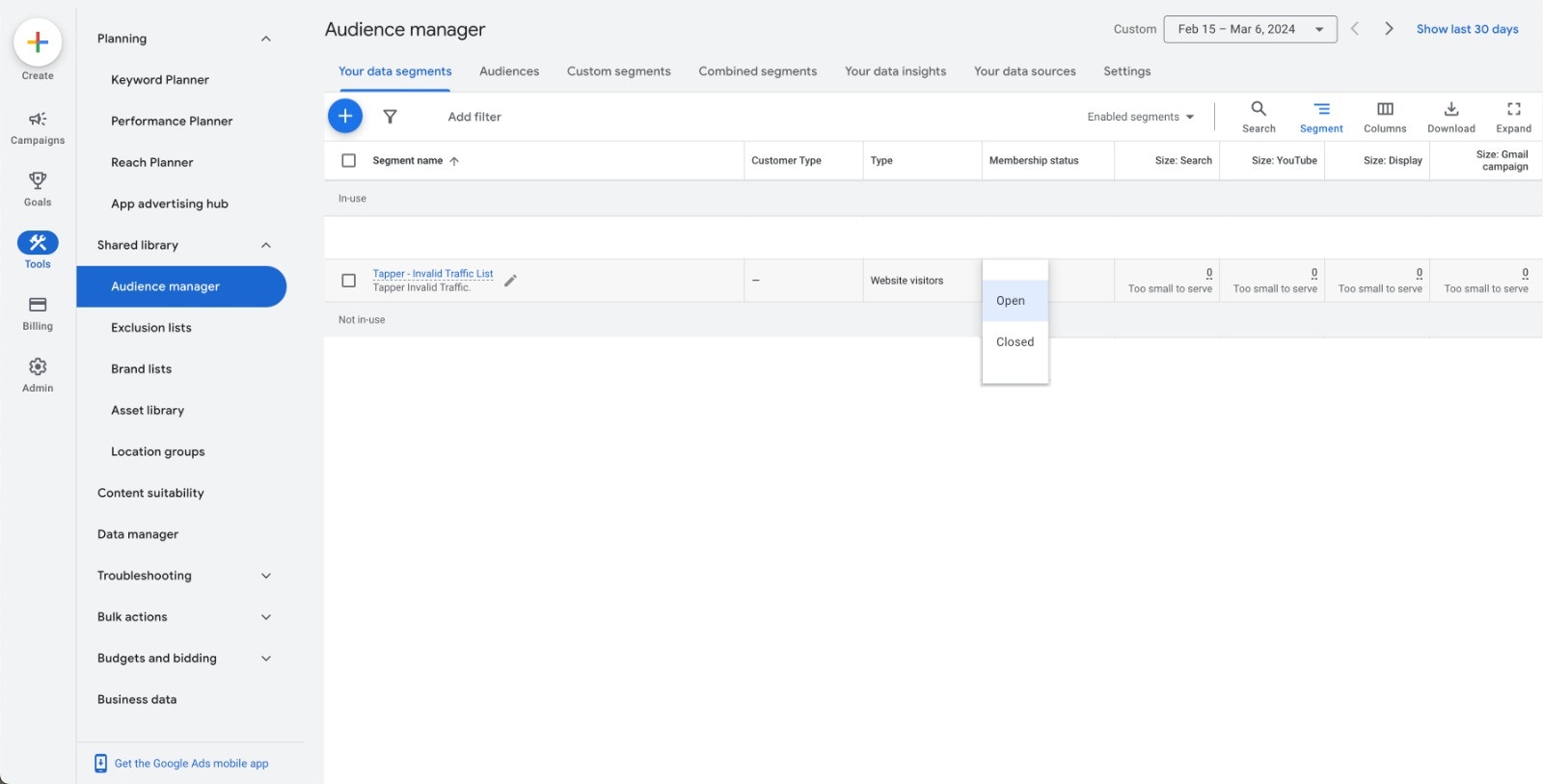Invalid traffic user lists are created and managed by Tapper when the
integration is set up.
Campaign Settings
When creating a new Video (Conversions) campaign, or any Audience Segment Exclusion supported campaign, navigate through the standard campaign setup steps in Google Ads. Define your campaign goals, budget, targeting settings (location, demographics), and ad creative assets (images, video, headlines, descriptions).Exclusions
Once your campaign is set up, navigate to the Audiences tab.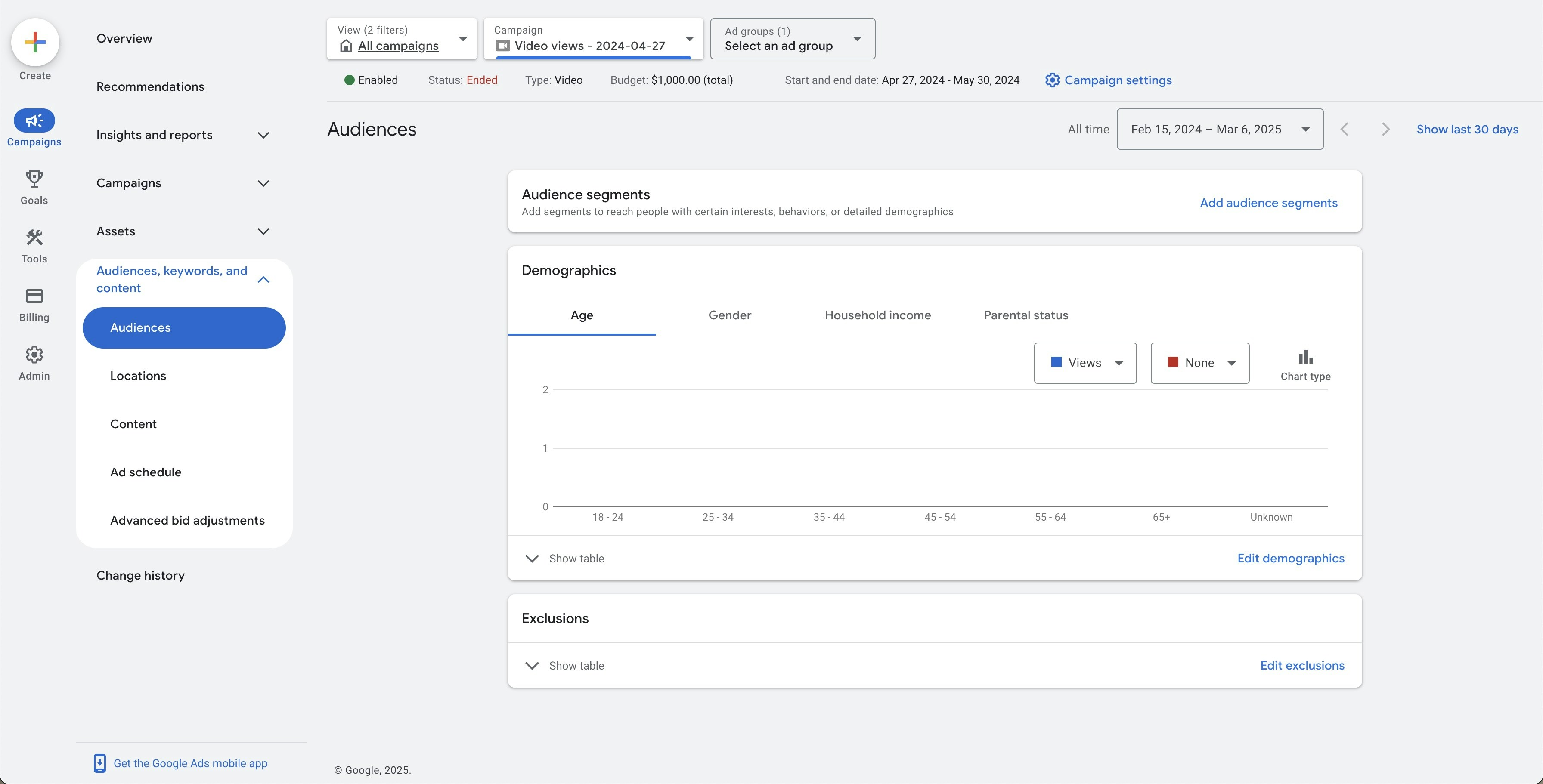
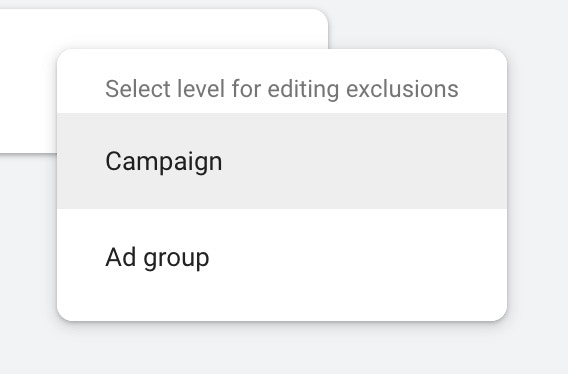
Attaching Audience Segment
After selecting the relevant level of exclusion, select Tapper - Invalid Traffic List segment and click Save.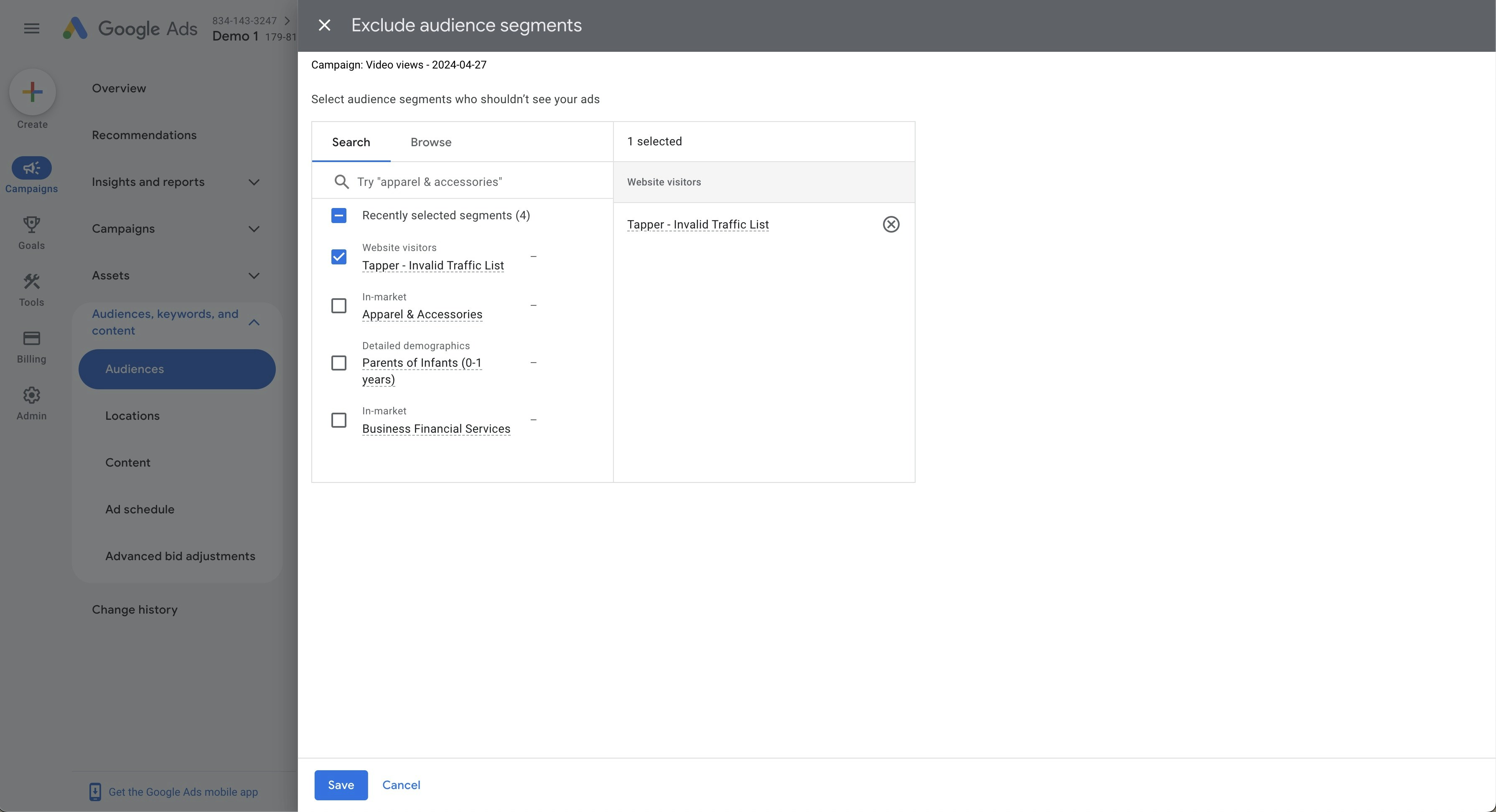
Additional Notes
If you cannot see the Tapper - Invalid Traffic List segment when setting an audience exclusion, check that its membership status is set to Open in the Audience Manager tool.