Prerequisites
- You will need an API key to access our services.
Generating an API Key:
- Register/Login on tapper.ai.
- Navigate to the
API Keyssection. - Click on
Createand follow the instructions on the dialog.
Generated API Key
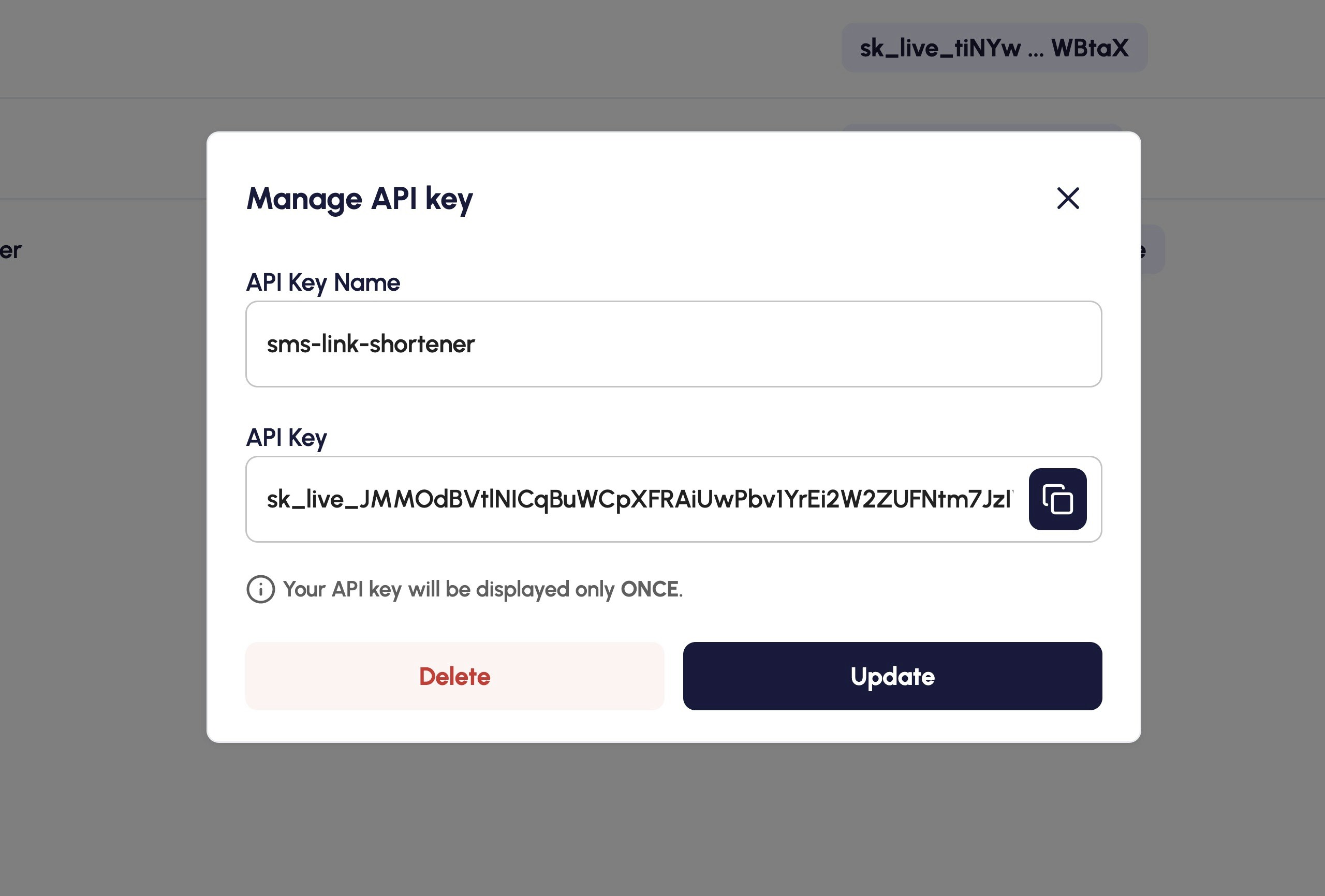
API key will be displayed only ONCE.
Your First API Call
Here’s a simple link creation example to test your API key. It will generate link that will have a single A/B testing rule, and will reidirect 75% of the visitors toexample.com/first and remaining 25% to example.com/second.
Replace the <API_KEY> key with your API key, and provide unique name and slug for a
link.

